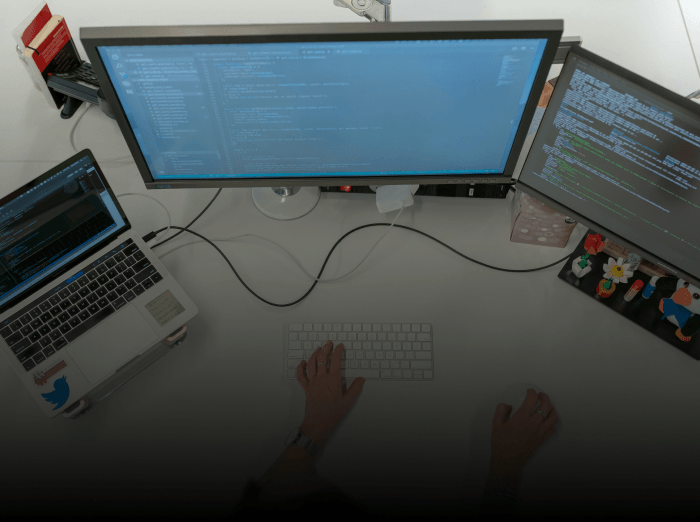What Distinguishes a SaaS Platform from Regular Software Applications
Subscribe to our blog to receive recent updates
When people think about software, they usually have in mind standalone programs that are installed on user’s devices. This was the reality for decades until «software-as-a-service» (SaaS) solutions came to market due to the rise of cloud technologies. SaaS technologies are evolving every year. More than 70% of software applications are SaaS-based, and the market for SaaS technologies is already estimated at $195 billion.
Using SaaS products has many advantages for end users, but it also has its own nuances. In this article, we analyze what «software as a service» is, what distinguishes SaaS from regular software applications, their advantages and disadvantages, and when it is better to choose between developing SaaS products or traditional software.
Software before SaaS
People were buying desktop software from vendors and installing it locally on their devices for decades. They managed their own settings of their hardware, data storage, network, security and other infrastructure, so users were responsible for correctly configured and working software. Also customers used to buy the software for a long time, for example, for several years, and if a customer is a big company, then they used to buy the software for each of its employees separately.This way of software distribution was no longer suitable for users, especially for SMB owners who were not comfortable hiring IT-specialists to install and configure programs for a few people. Therefore, the «software-as-a-service» distribution model appeared as an alternative to standalone software.
What is SaaS?
If we look at this type of software from the point of view of users, a «software-as-a-service» application is software that offers a ready-to-use solution through browser-based or mobile applications without the need to install it on the device. These applications do not require the purchase of expensive hardware and complex customization, which is good for a wide range of users.For vendors a SaaS application is hosted in cloud storage and made available to the user via the web or APIs. SaaS is distributed on a subscription or pay-as-you-go (PAYG) basis model, which allows for flexible pricing of services.
Types of SaaS applications
A lot of software products you use are SaaS products that can be customized for your company size, number of employees, customers and many more. Here are a few of the main types of SaaS products:- Customer Relationship Management (CRM) systems that allow you to control customer communication channels and automate sales, like Salesforce, Hubspot, Microsoft Dynamics, and SugarCRM services.
- Enterprise Resource Planning (ERP) systems allow you to automate all processes and activities: HR, accounting, marketing and sales. Examples of ERP SaaS include Sage X3, Odoo ERP, Epicor Kinetic and others.
- Project management and team collaboration tools like Jira, Trello, ClickUp, Monday and Slack.
- Other examples of SaaS products include all Google services, Microsoft 365, Figma, Canva and other text, data and multimedia tools.
Difference between SaaS and regular software applications
There are few significant differences between a SaaS product and regular software applications. Let's take a look at what distinguishes a SaaS platform from regular software applications.Development tools
There is a big technological difference between the programming languages and development tools for SaaS solutions and traditional apps that are installed on a device, and the main difference between the two is the technology stack.SaaS application is a web application for the most part that is accessible through a browser or client application on the device and it will be developed using a web stack (HTML, CSS, JS and backend frameworks) and if needed to perform special computations you can also use scripts for computing and data processing on the server side that are written with high performance languages such as C/C++.
Regular applications are desktop and mobile applications that require native tools and a completely different stack compared to web applications - Kotlin and Swift for Android and iOS respectively, C# and the .NET virtual machine for Windows, and you can also use React Native and Electron frameworks if you need the capabilities of web languages.
Installation and customization
A SaaS product does not require installation. Users will only need a few minutes to log into a browser or install a client application that acts as a browser, create an account and start using your SaaS application.At the same time, installing stationary software can take a lot of time and effort, because specialists need to set up the entire infrastructure for the program to work: server hardware with file systems, databases, network protocols, security and many more. You will also have to spend even more time if you need to integrate standalone software with other services and systems.
The situation with customization is as follows. Many SaaS products are not flexibly customizable and their capabilities are managed by the subscription cost. Regular applications are highly customizable and can be adapted to any user's needs. This is important to keep in mind when deciding which products you will offer: simple or feature-rich with a bunch of customizations.
Licensing
Traditional software is distributed on a one-time fee or multi-year contracts. This is due to the complexity of installation and setting up, the duration of use, and the need to prepare stable versions of products that will be used without the need for constant updates.At the same time, SaaS products are distributed on a more regular subscription basis: monthly or annual. Moreover, vendors have the option to update services regularly, while users have the option to pay only for what they use.
Cost
SaaS platforms cost less than regular software because they are distributed on a monthly subscription model, and also because of risks of users leaving service providers with high prices comparable to regular software cost. Moreover, these platforms often offer competitive rates for companies with a large number of employees.Traditional desktop software must be purchased on a per-user basis, which can be an expensive option, especially if organizations have many employees.
Security and privacy
This is one of the main reasons why traditional software still exists. This is where it greatly beats SaaS solutions in the «SaaS platform vs regular software applications» competition. If customers use standalone software, they have complete control over their data as it is located in a private storage.A SaaS involves placing the user's files in the provider's cloud storage, which compromises the privacy of the data. This makes the service vulnerable to hackers as they can get the data of many customers.
More and more private cloud storage is appearing at the moment and this is a good sign for companies who are worried about privacy, such as banks. So it's only a matter of time before they move to SaaS solutions.
Benefits and drawbacks of SaaS
SaaS can be very valuable to your business for many reasons. Let’s look at some benefits of SaaS products:- User Convenience. They are free from the problems of finding the suitable hardware, long installation and configuration, so they just use SaaS products anywhere from any device that has internet access instead. Users also automatically receive all necessary updates and bug fixes for all necessary kinds of devices.
- Low cost. Users don't have to pay huge sums of money for expensive services. Instead, they pay a small cost on a regular basis. Moreover, users can pay only for the functionality they use and can also cancel the paid subscription if they no longer need the service.
- Scalability. SaaS are hosted in scalable cloud storage, so there is no need to purchase an additional server. Users can scale the product in seconds by updating their subscription plan.
- Reliability. The cloud is a network of servers spread all over the world, which means that if there is a failure in one place, it will not affect the SaaS product performance.
Also SaaS products have a number of drawbacks that are important to some users:
- Privacy. This is one of the main issues that prevents companies from choosing SaaS as working tools. As we wrote above, user data is stored on the service provider's cloud storage, which can be insecure for privacy and it can be a vulnerability to hackers.
- No flexible customization. Some SaaS cannot be customized as this is controlled by the service provider. You have the option to customize standalone software to suit your requirements, which may require hiring an IT professional for installation and customization.
- Total dependence on internet connection. A browser-based application may have lower performance compared to a standalone application because all the calculations are done remotely and this data needs to be transmitted over the internet. And if there is no connection, there will be no way to work with the SaaS solution. Therefore, users need a stable and fast internet connection to get rid of this factor.
Conclusion
When you decide to create a software application, you should remember that there is no one-size-fits-all solution. The choice should be based on your needs and your customers requirements, the benefits and drawbacks of your choice should be carefully considered. There are a few criteria that can provide the «SaaS vs. regular software application» choice:- For online collaboration solutions for multiple people, SaaS would be a great choice with flexible subscription pricing.
- For a high-performance product that needs to work independently of external factors, then a standalone program distributed for a fixed fee is a great choice.
In this article, we touched on the «SaaS platform vs. regular software application» question, described both types of software in detail and what distinguishes a SaaS platform from regular software applications, as well as we highlighted the benefits and drawbacks of SaaS that can help you make your final decision.
We develop web applications and SaaS solutions in particular. If you would like to create a SaaS project or get personal advice on this issue, fill out the form on our website and we will get back to you with the project estimations or answers to your questions.