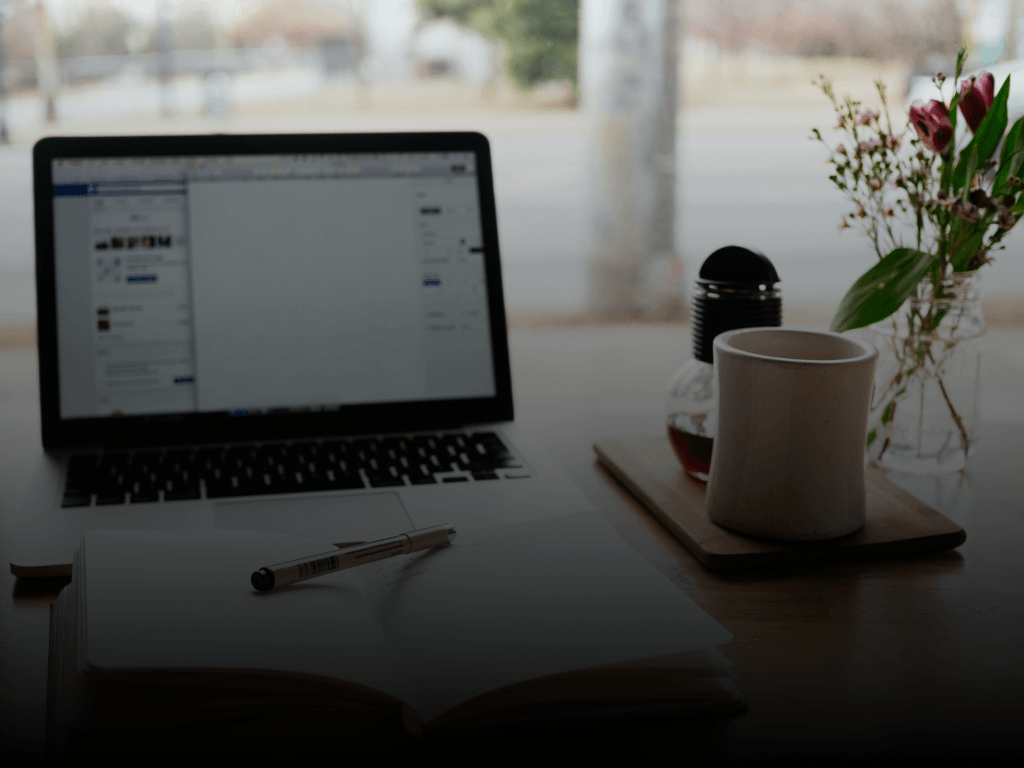How to create e-learning website in 2024 and have hundreds millions of users like Coursera
Subscribe to our blog to receive recent updates
In recent years, information has become as accessible to people as possible due to the huge number of devices with fast internet speeds. It seems that almost every aspect of human life is now existing online: from communication tools and food delivery services to government services and a huge knowledge base of everything.
This vast range of services can include e-learning services, which have become incredibly popular in the last 4 years. During the COVID-19 pandemic, online learning has become a key part of many people's lives and its influence continues to grow, especially in countries in Europe and North America. E-learning offered many benefits to learners:
- Flexibility of learning schedule;
- Learning is faster and it cost less;
- Accessibility from anywhere in the world.
Moreover, online education began to be trusted more and employers began to look more closely at potential employees who took online courses related to their future jobs.
Markets and Markets estimates that the global online education market will reach $11.5 billion in 2021 and will grow to $46.7 billion by 2026. According to other estimates from Forbes, the online education market will reach $325 billion by 2025. This is why the launch of countless education startups around the world is not something unusual, as these are quite profitable projects with minimal setup and development costs. However, you need to take seriously how to create an e-learning website at the same time as it requires serious product design and a bunch of functionality development.
In this article we talk about the features of online education which are important in the educational product design. We also review technologies and tools that can be used for development, describe step-by-step instructions of how to create e-learning website with further advice on the growth of the product, and also cover the approximate development cost and timing issues.
Benefits of online education
Before we get into a detailed breakdown of how to create e-learning website, let's look at some advantages online education has to offer.- Digital learning is effective in many aspects when compared to traditional offline education:
- E-learning is more accessible than traditional education, because potential students don’t need to go to special educational institutions to take a particular academic course. Also, they only need to pay for the courses they will take, not for the entire educational program of the university, which is more cost-effective.
- Online education is adapted to a wider audience because, as we wrote in the previous item, it is more accessible to learners.
- Digital education courses are easier to update than traditional courses because everything happens online and you don't have to reprint textbooks to do so.
- E-courses are more well thought out and coordinated. Pre-recorded lessons help teachers reduce the possibility of accidentally skipping certain information. Students get the same level of studying this way.
- E-learning is easier and faster to take because it is more thought out than traditional learning. The eLearning Industry estimates that this method can reduce learning time by 40-60%.
- Students get unlimited access to e-learning course materials, which is very convenient when they need to retake a course and prepare for various tests.
- There is an opportunity to experiment with learning formats, ideas and other approaches in online courses.
E-learning platforms
Online education will benefit everyone: teachers will be able to learn new teaching tools and students will be able to conveniently acquire new knowledge. It's important that your e-learning platform offers users several important things:- A great UX design that works without glitches or bugs;
- The ability for students to track progress and move forward;
- Using different types of content: multimedia tutorials, theory videos and audio, as well as interactive exercises, tasks and quizzes.
In this section we look at different types of educational websites that meet the above requirements, what challenges appear at the development stage and also cover the technology stack question.
Types of e-learning websites
There are a large number of classifications of online education sites, however a few basic types can be distinguished.Learning Management Systems (LMS)
Learning Management Systems were created about 30 years ago and they were mainly used by various universities and schools to host their own courses on their sites back then. Nowadays, LMSs continue to be used as an internal tool to create and host e-learning courses, moreover nowadays they are not only used by educational institutions but also by large companies to teach their employees.LMS is a platform where you can host your educational courses with lectures, assignments, additional resources for study and forums for discussion. They support a variety of multimedia files, help teachers create neatly collated lectures, tasks, tests and more.
The best known examples of LMSs are Moodle, LearnPress, Tutorroom and others.
Online course platforms
Many of you probably heard of Coursera or Udemy platforms. This is not surprising, as they became incredibly popular during the COVID-19 pandemic and became some of the main sources of knowledge at that time. These educational websites look like an online storefront, because different educational institutions and companies can publicly put their courses and training materials on them, so that anyone can take them and get a certificate if they desire.In addition to Coursera and Udemy, the differences of which we will discuss later, Skillshare and LinkedInLearning are prime examples of online course platforms.
Online Education Marketplace
An online education marketplace has essentially no difference with Amazon or Ebay. While these companies connect sellers and buyers, online education marketplaces connect teachers and students on one platform. Users can choose a teacher based on their request, teacher reviews and feedback, and then schedule individual or group lessons with that teacher.At the same time, online education marketplaces have their own peculiarities, for example, such marketplaces should have full-fledged tools for conducting classes, checking works and other stuff.
Such resources include Wyzant, Preply, BudySchool and Chegg.
Basic features of e-learning software
Regardless of the type of educational software, there are a few mandatory features that should be present in your e-learning site:Every feature is quite large and may contain several tools, so let's analyze the main functionality in detail.
User registration and authorization
This functionality consists of several tools that are integral parts of the authorization system:- The authorization and registration procedures themselves. The registration of both teachers and students is often done using a phone number or email, however we should not forget about the integration of registration and authorization using Google, Apple, Facebook, X (Twitter) accounts because this is a faster and more convenient way to register on websites.
- Adding personal information. Don’t forget that users have to add information about themselves, such as name, date of birth, country and address, educational institution and other information when they create an account. This is a vital part of registration because it will be used for billing payment purposes.
- Password Recovery. One of the standard tools that is needed in case users logged in using mail or phone and accidentally forgot their password.
Search tools
An e-learning website is a large and complex product that can host hundreds and thousands of educational courses, so you can't manage them without search tools. The search engine must necessarily include a search bar so that students and teachers can find what they need: courses, other users, especially if it is an online education marketplace, the page of the institution and much more.Some products organize their search tools with a small questionnaire where users are asked to enter some information that will narrow down the search area and can suggest the best options for every particular case.
Implementing filtering and sorting of results is also recommended. Filters can be very different: level of education, age of the instructor, cost of the class, days of the class and so on. Sorting is also tied to specific parameters: cost of a class or course, grade, popularity and more.
User account and dashboard
An educational website is created for both students and teachers, so it is important that the displayed information is relevant to them. For example, it is useful for students to see information about themselves, courses taken or courses in progress, payment history, and other customizations.Educators need less information so that nothing disturbs their classes and e-course creation. For example, this could be information about the instructors, feedback about them, and a list of courses they developed.
Most of the information, such as the course progress for students or the number of users connected to the courses for educators can be organized in the form of a dashboard.
Course page and editing tools
If you choose an educational website model similar to Coursera or Udemy, e-learning courses are a key element of the site, so you need a separate type of pages for them with description of the course and its sections, as well as their content: lectures, videos, audio, practical assignments, discussion forums, and a feedback section to help new users understand how good a particular educational course is.Also you need to develop intuitive tools to make the course content appear on your website. This can be either self-developed functionality or a ready-made connected learning management system.
Payment methods
Finally, it is necessary to implement all possible payment methods on the site for convenient work with courses and educators. For example, you sign up for a lesson, pay for the lesson, and then a link to the lesson appears in your dashboard.It is important to remember that you need to create all the necessary conditions for secure transactions as in any product with e-commerce functionality, i.e. receive security certificates, use verified APIs, and so on.
E-learning website technological stack
There are many ways of creating an e-learning website and different agencies that offer remote development teams have their own recommendations on technological stack to use for software development. So before you start working on your online education product, be sure to talk to your development team.Nevertheless, if you summarize all the recommendations, you can get the following table:
Steps of how to create e-learning website
There are several sequential steps that are necessary to create an e-learning website. Some of them are related to developing a business strategy and others are connected with website design and development. Let's take a closer look at the algorithm.1. Target audience selection and market research
Before you start developing an educational website, you need to understand who you will be creating it for so that your product will eventually catch the attention. Research your audience’s age and types of interests, which will help you understand what topics you want to cover in the e-learning courses on your site and what tools you will need to engage with users.It will also be a useful experience for you to study the online education market, which will show you the niches that can be covered with your future product. For this, you can analyze your competitors' products to understand their advantages and disadvantages that will help you improve your product idea. It is also a great way to understand what type of education website and what model of interaction with students is more suitable for your needs.
2. Choosing an online education website model
Sometimes it is not enough to choose the type of educational website you want to develop only. It is equally important to choose a business model for your product. Let's explain briefly with two popular examples: Coursera and Udemy. Both of these resources are online course platforms, but their models are different. Coursera is focused on working with universities, colleges, and schools and hosts courses from institutions, while Udemy is focused on individual instructors who host their individual courses. However, this does not mean that anyone can post on Udemy. Udemy has its own educators verification system, which checks user data and copyright of the uploaded course.3. Choosing a monetization model
There are several ways to monetize your educational website, and it directly depends on the type of e-learning product and business model you choose. For example, if you want to create something like Coursera or Udemy, i.e. an online courses platform, you can choose a subscription model with free access to the site. The user will be able to take educational courses on the site and complete assignments for free, and if they subscribe, they will be able to access premium content, receive a certificate of completion, and be able to collect feedback from the course instructors.If you decide to develop an online education marketplace, where students can find teachers and tutors for individual and group lessons, then the commission gathering model can be suitable, where the educational site retains part of the money earned by the teacher as payment for using the site.
4. Website design and development
Once you have figured out the business model and monetization model of the resource, it is time to start an educational website development. You can hire a team of developers for this, who will help you with the design and implementation of the site according to your desires and requirements.Tips on further product growth
If you think that product development, product testing and going to market are the last steps in creating an educational website, you are sorely mistaken. Your product needs to be promoted in some way. Here's how you can do that:- Offer students interesting learning formats with gamification elements: user levels, badges and various interactions will make the learning process engaging and unforgettable.
- Offer unique courses from top experts from different industries. A vivid example of cooperation with famous experts is the MasterClass platform, which had a chance to work with many famous personalities such as Marc Jacobs, Armin van Buuren and Anna Wintour.
Timeline and cost of creating e-learning website
Last thing left to figure out is how much it will cost to create an e-learning website, and how long it will take to get it done. When calculating the cost, we will base it on the developer's hourly rate of $40 – $80 per hour.The duration of MVP development for an educational product will consist of several stages:
The MVP of an educational website can take approximately 320 hours and costs from $12,800 to $25,600, depending on the country you hired the developers from.
A full-fledged educational software development may require much more time and money. According to Cleveroad estimates, development can take from 1000 to 2000 working hours, and it will cost from 50.000 to 100.000 dollars for the whole product. It is important to realize that these are approximate values, and any change and addition of functionality will increase the development time and its cost accordingly, so be sure to clarify how much time and money the development team will need to create your product before you start the development process.
Conclusion
Education is moving to the Internet nowadays, so now is the best time to create an attractive e-learning product that will be used by thousands of students and teachers. It is important to understand and define your business goals and what educational niche you want to target.Our development team has a lot of experience in creating e-learning platforms. For example, we created the EdTech project PrepClass, which had about 15,000 users in the first two weeks and an average score of 4.8 out of 5. We also rebuilt an e-learning platform based on the Drupal framework, which brought our client hundreds of thousands of dollars in revenue in its first year of operation. So if you have an idea to create e-learning website for your business, then contact us and we will answer all your questions or provide an estimate for your project.